Page load speed affects your SEO and user experience, making it an important metric to check. Let’s look at how to check your website speed and what to do about a slow-loading page.
Use an Online Tool to Measure Performance
You can choose from many online tools for checking website speed, including:

Use a page speed tool to measure performance. These tools analyze the page speed and give you a report that includes recommendations for improvement.
If your page loads too slowly, use the following tips to try to speed it up…
Optimize Images
Images can slow your page loading times. Optimize your images to reduce their size before uploading them to your website. For example, you can use a tool such as Adobe Photoshop or GIMP to adjust image dimensions and resolution to reduce the file size.
Enable Compression
Tools such as Gzip can also help with file sizes by compressing your images. Compression can reduce the size of files sent from the server to a visitor’s browser. This can improve page load speed, especially for larger files like images and videos.
Minimize HTTP Requests
Every element on a web page requires an HTTP request to load, including images, scripts, and style sheets. The more requests, the slower your page. To minimize HTTP requests, consolidate your scripts and style sheets into a single file and remove unnecessary images.
Redirects can also slow down your website’s page load speed, as they require additional HTTP requests. To minimize redirects, you can use direct links instead of redirects or consolidate multiple redirects into a single redirect.
Use a Content Delivery Network (CDN)
A CDN is a network of servers that distribute your content from multiple locations. Using a CDN can reduce the distance between your website and visitors, improving page load speeds.
Optimize Your Website’s Code
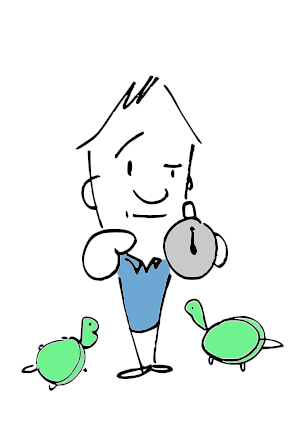
Poorly written code may slow down your website’s page load speed. Removing unnecessary code and removing whitespace and comments can help optimize your code.
The bottom line is that you should regularly check the speed of your website. If your pages load slowly, start optimizing your site.
Compress files, simplify code, and look for other ways to speed things up. Take steps to improve your page loading times to stay ahead of the competition and keep your website visitors engaged.
Discover more from Two-Bit Marketing
Subscribe to get the latest posts sent to your email.

